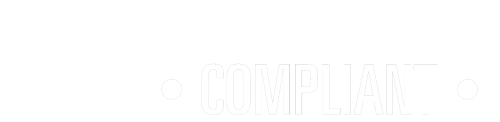Backing up has become as important as flossing your teeth. As my dentist once said: you only need to floss the teeth you want to keep.
So if you want to make sure you keep your data, you need to back it up, because there are so many ways you can lose digital files.
First you have to decide what to backup. Your personal files are the most important, such as your documents, photos, movies and music. You especially want to backup everything that has taken you time to create or is irreplaceable if lost.
Three ways to backup data
Backing up itself is simple. The harder part is deciding which kind of backup to use. There are three ways to backup your data. Here are the pros and cons of each:
1. Use an external hard-drive
This, now old-fashioned, way of backing up still works well if you’re diligent about doing it regularly. You also need to keep your external hard-drive safe and, ideally, separate from your computer so that they aren’t lost or stolen at the same time.
Pros
- Hard-drives are relatively cheap
- You can do the backup yourself
Cons
- Your backup is onsite
- You must be disciplined about backing up your files every day
- You can lose all your data if your house is burgled or goes on fire
2. Use a cloud backup provider
If you backup your data to the Internet using a dedicated service such as IronTree you can be totally sure it’s safe. Fees depend on how much data you’re backing up, and these are always cost-effective if you build in the certainty of your data’s safety.
Pros
- Your backup is offsite
- Your files are guaranteed to be safe from natural disaster, loss and theft
- If you lose your computer you can restore your files when you replace it
- Backup happens automatically
- You can scale your service up or down as your needs change.
Cons
- You must select the correct files
- There’s a monthly fee
3. Use a cloud storage provider
(Note: this is different to the cloud backup provider of point 2 above)
Although storage providers aren’t strictly backup providers, you can store your files with providers such as Google Drive, Dropbox and Microsoft OneDrive. You won’t be able to store many gigabytes of data, but for low volume and gigabyte use it’s great.
Be aware that this type of backup isn’t suitable for critical business processing operations. For such systems, which typically have hundreds of files open at once and are continuously being worked on, cloud storage functionality doesn’t allow the files to be synchronised and saved continuously.
For mission critical business processing, all sets of data need to be backed up “at a point in time” in order to remain in synch with each other.
Public cloud storage providers don’t provide this type of functionality, so for organisations that have several files open at once, all kinds of data integrity issues arise.
Whether for business processing or for data compliance, it’s important to be able to request data using a single date and time stamp.
Pros
- Your backup is offsite
- It’s free for small quantities of data
- It’s easy to upload your files online
- It provides guaranteed protection from loss
Cons
- You have to pay for extra storage
- You must remember to add files that need to be backed up
- There are file synchronisation issues
- It’s no good for business applications that have many open files at the same time
Automated backup is best
These days there are many ways of losing your personal data and because you create more and more data every day, you need to be sure you’ll still have it tomorrow.
Automating your backup is by far the most convenient way of ensuring your backups get done. With automated backup you only need to setup your backup selection once and it then happens automatically at a scheduled time. Yes, there is a cost involved. But what would be the cost of losing hours of work and years of memories?
Speak to IronTree about choosing the right backup solution for you.
Ready to give online backup a try?
IronTree is trusted by
17 000+ businesses in South Africa.