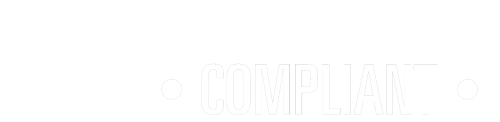Data creation has gone through the roof. We’re generating so much data every day that it’s impossible to imagine the quantity. The stats tell us we’ve been generating more than 2.5 quintillion (a billion billion) bytes daily since 2018 (Forbes).
There’s no end in sight to the number of digital transactions, word docs, spreadsheets, emails, movies, songs, photos, videos, chats, newscasts and podcasts constantly being published to connected devices via the web.
But what’s going to happen to all that data? Do we have to keep it all? Certainly in terms of privacy laws we can’t keep it all. The POPIA data privacy regulation for example stipulates that businesses only keep data for as long as needed to fulfil the purpose for which it was collected.
Then there’s all the other data, the data that isn’t subject to privacy law and which you simply have to manage on your own. What do you do with it if you decide not to keep it?
There are only two options for data you don’t want to keep: delete or archive.
Delete or archive?
The decision whether to delete your data or to archive it obviously rests on how valuable it is to you. But cost is another consideration – it costs money to keep data safely. Using a backup solution for your business critical data is vital, and completely worth the cost, but using it for data you don’t consider valuable is not.
The kind of data that’s best to delete is:
- redundant (duplicated in multiple places)
- obsolete (no longer in general use)
- trivial (of little or no importance)
Data that you don’t use for daily purposes – but which, at the same time, isn’t redundant, obsolete or trivial – needs a different solution to deletion. It needs to be archived.
The kind of data that’s best to move out of production into long-term storage, or archive, is:
- sensitive information
- legal documents that need to be kept for a certain number of years
- company policy
Once you’ve decided whether to delete or archive, you then have to decide HOW.
How to archive data
There are two options when it comes to archiving data. The traditional way, which is offline, and the modern way, which is in the cloud.
Offline archiving involves backing up to data storage that isn’t accessible via the internet. For large quantities of data, magnetic tapes make most sense as they also don’t take up too much space. For medium quantities, external hard-drives which come with varying degrees of memory and blu-ray discs work well, and for very small amounts of data a memory stick may even suffice.
All these offline storage options still need to be managed by you, and will cost you in that:
- You need to find somewhere to keep them safely off-site
- You need to store the offline devices securely in compliance with data regulations (POPIA)
- Not being on the premises, the storage is time-consuming to access
- You need to keep purchasing storage devices as your data increases
- You need to manually index your documents for ease of retrieval
- You need to regularly check that the storage device is still readable
- You need to remember all passwords to access data on storage devices
Cloud archiving is a dynamic system using the power of the internet to store data electronically. The advantages of it are that:
- It takes up no physical space
- Security is taken care of by the cloud backup provider in line with data regulations (POPIA)
- Eligible users can access the data from any device, anywhere
- You pay for the space you use only, so can scale up or down monthly
Whichever route you choose, there are real benefits to data archiving:
- It reduces the cost of your primary storage
- It improves backup and restoration in that it removes data from your daily backups, reducing their size and eliminating the recovery of unnecessary files
- It reduces the ability to modify data, and therefore prevents data loss
- It improves security in that the documents taken out of circulation are not open to malware infection or cyber attack
- It assists with data compliance in terms of protecting inactive or historical data from loss and being accessible to those who need it
How to delete data
Deleting isn’t as straightforward as it seems. To really delete data so that there’s no trace of it, you can’t just drag it to the Trash (Apple) or Recycle Bin (Windows) because even after you empty the Trash or Recycle Bin, those with advanced computer skills can still access it.
You need to make sure you use Secure Empty Trash (for Apple OS), or use a third-party overwriting program (for Windows OS) to remove data on electronic devices. External hard-drives are also best erased using secure deletion software and for large-scale deletion of data IT personnel need to step in. But that’s beyond the scope of this blog.
If your data doesn’t fit into the delete or archive category, then you need to back it up daily. Chat to us about automated backup.
Do you have proper data protection in place?
New all-in-one cyber security and backup product gives more peace of mind