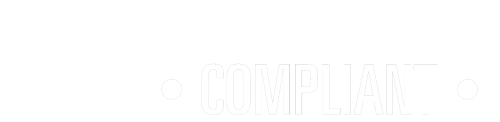In South Africa we are fast approaching spring, the time to spring-clean and clear out all the cobwebs of winter.
If you’re using cloud storage or cloud backup, it’s time to ensure that you’re only backing up what you need and keeping your usage down. We all accumulate so many documents and spreadsheets on an ongoing basis, it is important to discard or clear out those that are no longer useful.
As a businessperson, it is very important to understand the difference between cloud storage and cloud backup. You can read about these differences here.
In a nutshell, here’s the difference:
Cloud backup is used to back up data in whatever form – be it databases, documents or spreadsheets – that are critical to the ongoing function of a business or individual and to store that information on cloud-based servers with incremental backups occurring at least every day. The data is typically stored in an encrypted and compressed state and only the data owner knows the key to decompress and decrypt the data when restored.
Cloud storage is where a person uses the storage facility of a cloud storage service provider to keep certain files. It could be many files and can be a large store, typically designed to be accessible from multiple devices to facilitate the sharing of information with other connected people.
Your cloud backup should contain all of your business critical data.
Your cloud backup should really contain documents, spreadsheets, databases, emails and presentations that are critical to the ongoing success of your business. These must be able to be restored to a specific point in time when a disaster strikes. Cloud backup is not an archiving system but a live backup of your business information.
Use cloud storage to archive data.
Typically, you would use cloud storage as an archive of data that doesn’t change a lot but that you would like to store safely off your computer. This would include personal photographs and documents.
Remember, your business data needs to be safe, secure, encrypted and compressed using a secret key provided by you. Cloud storage companies store your photographs online and might encrypt them, but these are not super confidential documents that a hacker would be interested in.
The key to organised data is to group related files together in logical folders.
Don’t just to store everything in one giant folder. If, for example, you run or manage a number of businesses, ensure you have a root folder for each business. In that root folder, have folders for documents, spreadsheets, presentations or however you wish to organise yourself. Then have separate folders for your personal documents. I like to then have a root folder for all documents that I am using temporarily. All of my working documents go into this folder, and it does not need to be backed up or stored off-site.
Once you have built an organised structure, you can then clean out all the old temporary files and spreadsheets. You can then populate the folders with the data you wish to back up or store online and ensure that the backup software has the correct folders selected for cloud backup while your cloud storage is set up to archive other documents.