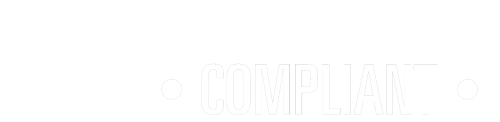Backing up business data has become an integral part of our daily routine.
As with all essential tasks, making them into efficient operations frees up time for growing the business. So how can you make your backup routine as efficient as possible? Here are some pointers:
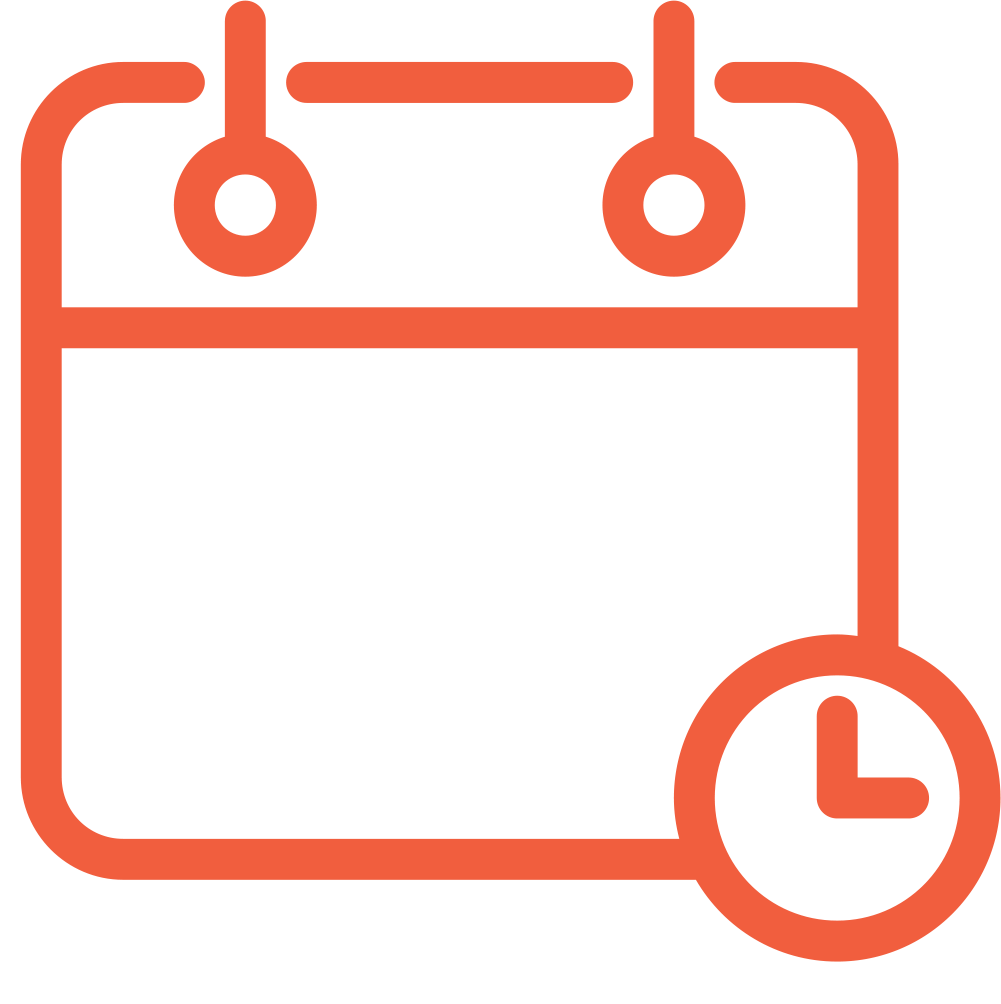
Backup regularly
If you schedule your backups at least daily, and at a certain time, you know you’ll always have the latest copy of your data up until that last scheduled backup. With a daily backup, the most you’ll lose is a day’s work.

Backup remotely
You should have at least one backup offsite in a remote location. Backing up your data at a location that’s off your premises reduces your risk of losing it to theft or damage or human error.
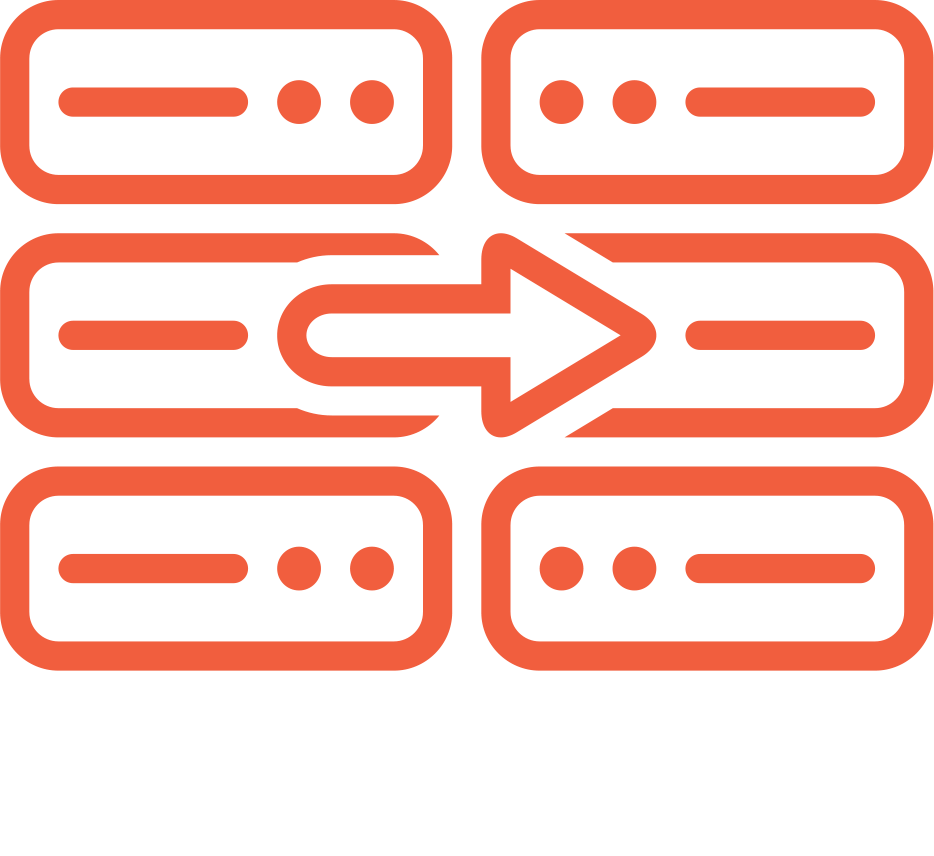
Use two methods
Use more than one backup method to be absolutely sure your data is safe. Cloud plus an external storage device will cover your bases best, but make sure you keep the external storage device off site.

Encrypt your backups
To protect your data in transit (i.e. en-route to the cloud) you need to encrypt it to prevent unauthorised access. The best backup services include encryption, but you can also encrypt your most sensitive data yourself with dedicated software.

Check your selection
Make sure you’re backing up the correct data by checking your backup selection regularly. Something as simple as renaming a file or moving it to a different folder can mean it’s no longer part of your intended backup selection.

Use reliable security
Malware is rife these days so you need to use antivirus and ransomware protection to avoid becoming a victim of cyber crime. Make double-sure the software you use is up to date, and patch as soon as patches are available.

Test your backup
Perform regular test restores to see if your backup system is not only working, but optimal. You can do this by creating a test folder, restoring your data to this folder using your backup software, and then comparing the restored files with the original files.