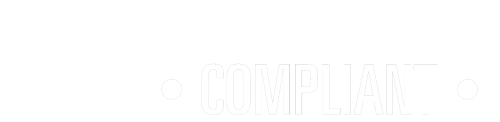If you’ve been considering moving your company’s telephony to a VoIP solution, chances are you’ve come across the term “softphone”. Phrases such as: “Work from anywhere with our new softphone” will give you a broad understanding of what a softphone is. But what exactly is it?
Not sure what VoIP telephony is? Have a look at our blog Why VoIP telephony?
What is a softphone?
A softphone is actually an application on your desktop, laptop, phone or tablet that allows you to make calls from the device. It is, in other words, an app that renders the device a VoIP phone.
Some VoIP providers offer their own softphone app, but other softphone apps are open source and can be used by any VoIP provider. Some softphone apps have advanced TMS* features and options such as analytics, and back-end information that you can’t access on a standard desk phone.
(*click the link on TMS to find out what it means + other acronyms associated with VoIP on our VoIP product page)
Of course, as with everything there are pros and cons to using softphones in your VoIP setup. Here are some key points:
Pros:
- Cost savings: You don’t need to spend money on new desk phones when you migrate to VoIP telephony.
- Mobility: You can make and receive business calls from wherever you are, ie your “call centre” can be dispersed over many locations, even across staff members’ homes.
- You don’t need a dedicated internet connection: If you use mobile devices (laptops, cell phones) that connect to the internet, you don’t need another dedicated internet line to run VoIP telephony.
Cons:
- Call quality isn’t guaranteed: Due to the mobile nature of softphones and the reliance on different internet connections your call quality can be unreliable, depending on your location.
- Unexpected problems: Software updates from your Android or iOS can cause temporary issues with your softphone app that may mean you can’t make or take a call.
- Harder to set aside personal time: This one sounds funny, but it’s important for your personal health to have boundaries between work and home. Setting boundaries is harder when you have a constant connection to your business phone.
Convenience vs Reliability
In theory, softphones are super convenient in the way they allow you to make and take business calls on the run. However, they aren’t as reliable as dedicated VoIP hardphones that were built for purpose and lift off their base like a “normal” landline telephone. When making a business call, you want 100% reliability so you don’t miss or lose a call, or struggle along with a delayed or choppy line.
If you could guarantee a predictable signal, softphones probably would be the best answer. But since signals do vary, and will continue to, softphones should perhaps be seen more as a nice-to-have than a necessity.
Hardphone AND Softphone
Currently, the best option is to use a combination of softphone and VoIP hardphone. This way you can use the 100% reliable VoIP hardphone when you’re at your desk (whether that be in an office or at home) and have the VoIP softphone on your mobile device for those occasions when you aren’t there.
With this combination, you needn’t be at the mercy of a phone signal or the limitations of your Android or iOS cellphone system.
IronTree Voice
Advanced and secure VoIP telephony that allows your business to function flawlessly anywhere