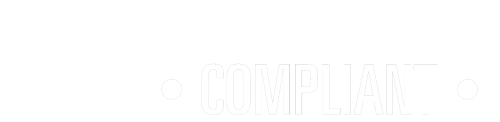Cyber Security FAQ
You can whitelist an application that’s being blocked by Panda in the console’s summary page, and in the firewall rules.
No. Endpoint Protection and Endpoint Protection Plus are signature-based antivirus packages which don’t include the endpoint protection and response (EDR) technology that Panda’s Adaptive Defence 360 product uses.
A new user is added via the Users tab in the Panda console. Once the user is added they’ll be sent an email to the registered email address to activate their login. At the time of user creation you set the rights and permissions for that user.
The features that Endpoint Protection Plus has over Endpoint Protection include the plugin for mail protection, URL Filtering by category and the blocking of devices such as USB drives.
Yes. IronTree can offer your team online courses on both the sales and technical sides of the Panda products. We can also host training sessions for you and supply you with a login to the Panda security portal, which gives you access to all product information and documents.
It automates the storage and correlation of information generated by Adaptive Defense. This information enables the Advanced Reporting Tool to automatically generate security intelligence and provide tools that allow organisations to pinpoint attacks and unusual behaviour as well as detect internal misuse of the corporate systems and network. For more on Adaptive Defense 360 click here. https://goo.gl/Nwgy9f
Yes. Once the application is installed and is in ‘lock’ mode, Panda will block your organisation from targeted and zero-day attacks in real-time without signature files.
The Panda agent can be deployed to end-users by email from your Panda console and installed via a link provided, or by manual installation at each workstation via MSI downloaded from the console. If you’re running an Active Directory network you can deploy the agent via the distribution tool downloaded from the Panda console.
As long as your entire network is secured with Panda’s Adaptive Defense 360 in lock mode, you’ll be protected. It’ll take roughly three weeks before your network will be fully protected from ransomware, but in most cases by week two the protection will block all strains of malware.
IronTree and Panda recommend installing the security agents across your entire network, even on your roaming machines, to get the best protection.
Panda uses peering to limit bandwidth usage and in most cases will download updates to one agent on the network before distributing it from there to the entire network, thereby saving on bandwidth.